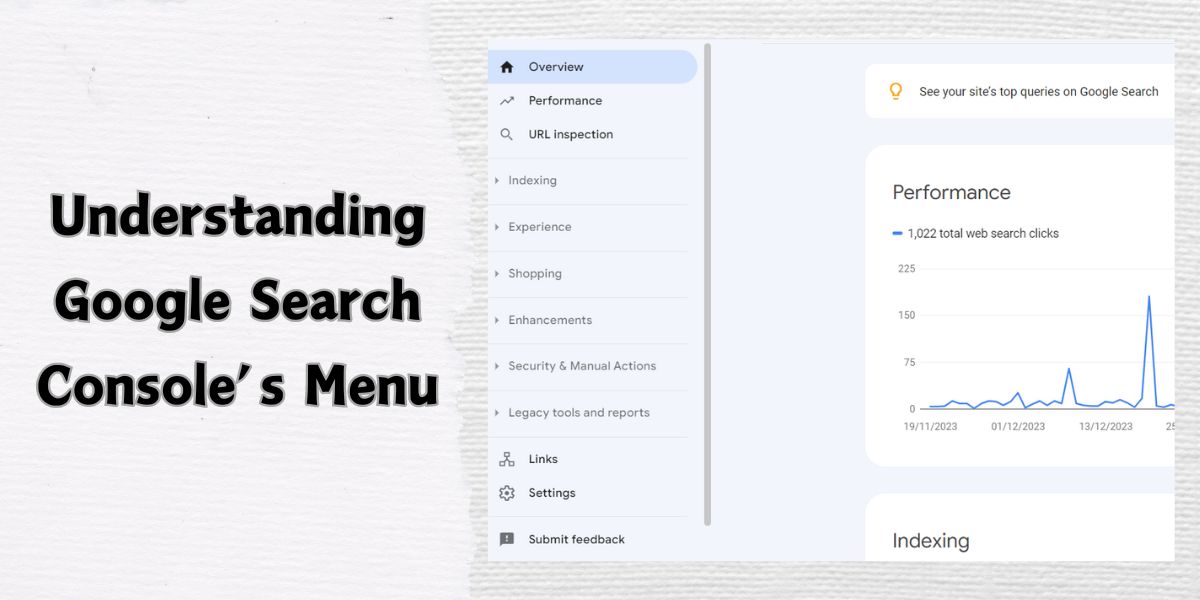Google Search Console is a powerful tool that helps website owners and webmasters improve their site’s performance on Google Search. Here are some key features you’ll find in the Google Search Console’s Menu:
1. Google Search Console’s Menu – Overview
The Overview section in GSC provides a bird’s-eye view of your website’s performance. It encapsulates critical metrics, such as clicks, impressions, and average position. By analyzing this data, you can gauge your site’s visibility and track trends over time.
2. Performance
The Performance tab delves deeper into your site’s performance. It reveals search queries, pages, countries, and devices driving traffic to your website. Use this data to fine-tune your content strategy and optimize for relevant keywords.
3. URL Inspection
The URL Inspection tool allows you to scrutinize individual URLs. Enter a specific page URL, and GSC provides insights into its index status, crawl issues, and any enhancements needed. It’s your go-to for diagnosing URL-specific problems.
4. Indexing
Under Indexing, you’ll find three crucial subcategories:
- Pages: This section lists all indexed pages on your site. Monitor it regularly to ensure that your essential content is discoverable by search engines. Reasons why pages aren’t indexed are showed here assisting in fixing these issues
- Sitemaps: Submit your XML sitemap here. It helps search engines understand your site’s structure and crawl it efficiently.
- Removals: If you need to temporarily remove a page from search results, use this feature. Specify the URL and duration for removal.
5. Experience
The Experience category focuses on user-centric aspects:
- Page Experience: Dive into Core Web Vitals, mobile-friendliness, and other user experience metrics. Optimize your site for seamless browsing.
- Core Web Vitals: These essential metrics assess loading speed, interactivity, and visual stability. Prioritize improvements based on these insights.
- HTTPS: Ensure your site is secure by using HTTPS. GSC flags any security issues related to SSL certificates.
6. Shopping – Google Search Console’s Menu
If your website has been identified by Google as an online merchant, you might see a section titled Shopping in the navigation bar at the side of the Search Console. Let’s delve into the details:
- Product Snippet Rich Report: This report provides insights into Product snippet structured data found on your site. Product snippet items can appear as typical web search results with visual enhancements, such as product ratings and prices. If Google detects Product snippet structured data on your site, this report will be present.
- Merchant Listing Rich Report: Here, you’ll find information about Merchant listing structured data discovered on your site. Merchant listings extend the capabilities of Product snippet items by enabling more full-featured search results that always include a price. For instance, they might appear in a carousel of similar products from different sellers or in a knowledge panel in search results.
- Shopping Tab Listings: If your items appear (or could be eligible to appear) in the Shopping tab within Google Search results, this page provides details about your Shopping tab listings or guidance on enabling your products to feature in the Shopping tab. Even if you don’t see rich reports for Product snippet or Merchant listing, Google can still showcase your items in the Shopping tab if structured data is present.
7. Enhancements
The Enhancements section highlights areas for improvement:
- Breadcrumbs: Implement breadcrumb navigation to enhance user experience and site structure.
- Sitelinks Searchbox: Enable the search box within sitelinks. It empowers users to search directly from the search results page.
8. Security and Manual Actions
This section addresses potential threats:
- Manual Actions: If Google detects any manual penalties, they’ll appear here. Rectify issues promptly to regain search visibility.
- Security Issues: GSC alerts you to security vulnerabilities. Regularly check this section to safeguard your site.
9. Legacy Tools and Reports
Explore historical tools:
- Web Tools: Although legacy, these tools offer valuable insights. Use them for historical data analysis.
- Links: Assess your site’s backlink profile. High-quality links boost your authority and rankings.
10. Google Search Console’s Menu Settings
Lastly, the Settings area allows customization. Configure preferences, notifications, and user permissions to tailor GSC to your needs.
Remember, Google Search Console is your compass in the digital wilderness. Regularly explore Google Search Console’s menu headings to optimize your website’s performance and user experience. 🚀