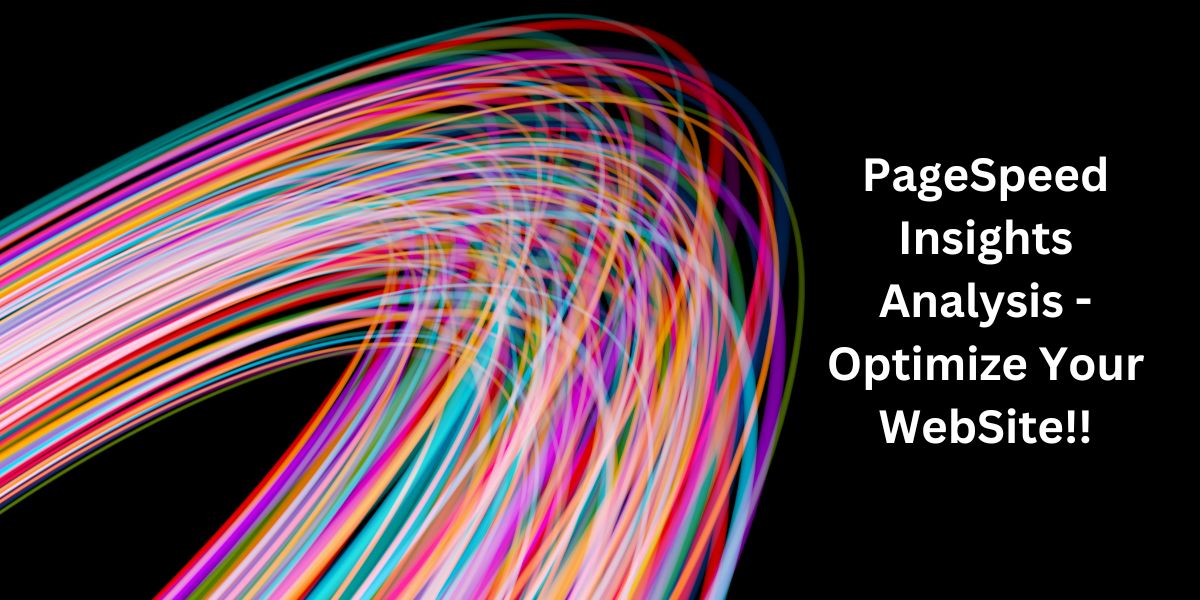You’ve taken the crucial step of analyzing your website’s performance using PageSpeed Insights. Now that you have your score, it’s time to roll up your sleeves and make meaningful improvements. Let’s dive into actionable steps to enhance your site’s speed and user experience.
1. Interpret Your Score – PageSpeed Insights
Your PageSpeed Insights score is a numeric representation of your website’s performance. Scores range from 0 to 100, with higher numbers indicating better optimization. If you’re in the green (80 or above), congratulations! But even if you’re not, don’t panic. We’ll help you get there.
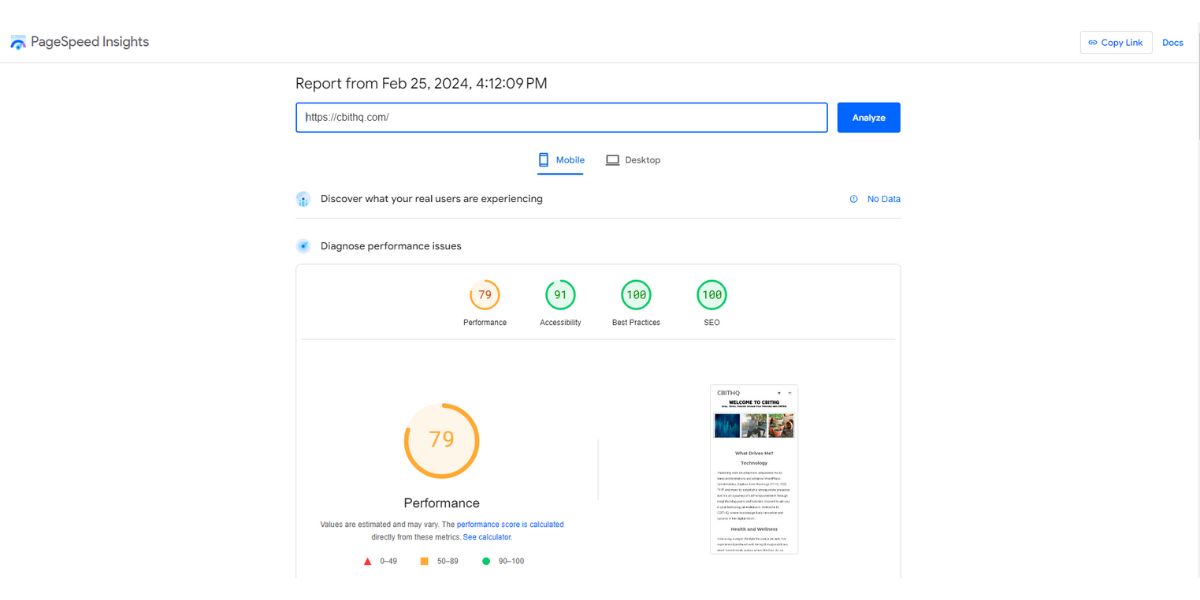
2. Prioritize Critical Issues
Start by addressing the most critical issues. These are the low-hanging fruits that can significantly impact your site’s speed. Look for opportunities to:
- Minimize Render-Blocking Resources: Optimize CSS and JavaScript to load asynchronously.
- Leverage Browser Caching: Set appropriate cache expiration times for static assets.
- Compress Images: Use efficient formats (like WebP) and reduce file sizes.
- Eliminate Redirect Chains: Direct users to the final destination with minimal hops.
3. Tackle Resource-Intensive Elements – PageSpeed Insights
Next, focus on resource-intensive elements that slow down your site:
- Images: Compress images without compromising quality. Use responsive images to serve different sizes based on the user’s device.
- Scripts: Minify and combine JavaScript files. Consider deferring non-essential scripts.
- Fonts: Opt for system fonts or use font subsets to reduce load times.
- Third-Party Scripts: Evaluate the necessity of external scripts. Sometimes less is more.
4. Optimize Server Response Time
Your server’s response time affects how quickly your page loads. Consider these steps:
- Choose a Reliable Hosting Provider: Opt for a host with fast servers and minimal downtime.
- Enable GZIP Compression: Reduce the size of transmitted data.
- Database Optimization: Clean up unused data and optimize queries.
5. Mobile Optimization Matters – PageSpeed Insights
Mobile users are critical. Ensure your site shines on small screens:
- Responsive Design: Make sure your site adapts gracefully to different devices.
- Mobile-First Indexing: Prioritize mobile content for search engines.
- AMP (Accelerated Mobile Pages): Consider implementing AMP for lightning-fast mobile experiences.
6. Monitor and Iterate
Fixing issues is an ongoing process. Regularly monitor your site’s performance using tools like Google Search Console and Lighthouse. Keep an eye on:
- User Experience Metrics: Track metrics like First Contentful Paint (FCP), Largest Contentful Paint (LCP), and Cumulative Layout Shift (CLS).
- Core Web Vitals: These include loading, interactivity, and visual stability.
Remember, Rome wasn’t built in a day. Gradually implement changes, test, and iterate. Your users will thank you with faster load times and a smoother browsing experience. Happy optimizing! 🚀